Using Multimedia in the Classroom to Promote Transfer of Knowledge and Application of Learning

Technology’s relationship with education has always been tense, to say the least.
With every new technology that makes its way into the classroom, there are educators who vehemently protest it. However, the use of multimedia in the classroom has become a staple of modern learning and for good reason.
The 21st-century classroom is a collaborative and student-centered learning environment. Teachers have evolved from dictating lectures into facilitators of learning, with the goal to nurture and guide children through their unique educational process.

Multimedia and technology have played a fundamental role in this shift. By its very nature, multimedia embraces different learning styles and aims to create a more positive and personalized learning experience for students.
What Type of Multimedia Should You Use in the Classroom?
There are plenty of multimedia options to choose from (and we’ll explore the best ones in a minute), but be careful not to use too many.
Multimedia stuffing is a common mistake that teachers make in their enthusiastic embrace of digital learning. Poor multimedia implementation can lead to children being overwhelmed and distracted, and jarring workflows. Using multimedia purposefully and carefully is the key to successfully integrating it into a classroom setting.
So, before you introduce any new multimedia or technology into your classroom, ask yourself these critical questions:
- What information is being learned through this technology?
- How accustomed are my students to technology integrations?
- What adjustments need to be made to support the individual needs of my students?
- How does this technology promote the transfer/application of learning and knowledge?
- What is the end goal of this multimedia implementation?
Don’t be fooled—multimedia technology implementation should be treated the same as any high-flying manufacturing automation or call center product. If it doesn’t add value to your efforts or help you achieve goals, don’t rush to introduce it into the classroom.
So, how can you use multimedia in the classroom to effectively facilitate learning?
[minti_divider style=”3″ icon=”” margin=”40px 0px 10px 0px”]
Computers
The computer’s role in facilitating learning exploded during 2020 when all classrooms became virtual. As a result, access to a device with VoIP configuration became essential for students to continue learning. With that being said, computers have long been a staple of the 21st-century learning environment.
Access to personal computers and laptops is a necessity for college and university students, who use them for everything from in-classroom note-taking to independent research, essay writing, and video editing. K–12 students use computers, too, although often to a lesser extent in earlier grades.
Outside of computer-related subjects, PCs can also be used by teachers for collaboration, planning (such as with the help of project plan templates), and gamification purposes.
Gamification is a particularly effective strategy for helping students navigate complex subjects. Online STEM resources often provide games, along with eBooks and videos, that tackle difficult concepts.

Computers are hailed as a powerfully dynamic learning tool—but they may also be a hindrance to learning.
A high-profile and often-cited 2014 study titled “The Pen Is Mightier Than the Keyboard: Advantages of Longhand Over Laptop Note Taking,” has been used over the years to keep laptops out of the classroom, particularly in K–12 settings. The study found that note-taking by hand results in better cognitive engagement and processing, with students able to respond better to conceptual recall questions.
There is certainly truth in this study. Although note-taking via laptop is generally quicker (meaning that students can write more information down), typing incurs less cognitive processing, which results in poor recall.
And of course, there’s the fact that laptops are inherently distracting to contend with, even when they’re school-issued and heavily restricted.
Saying this, later studies have shown that there might be, in fact, no superior method for note-taking at all. So, whether you integrate laptops into the classroom is up to you and the learning styles of your students.
Interactive Whiteboards
 Interactive whiteboards (also known as smart boards) are a large, whiteboard-style display tool that connects to the internet and boasts intuitive interactive elements.
Interactive whiteboards (also known as smart boards) are a large, whiteboard-style display tool that connects to the internet and boasts intuitive interactive elements.
Teachers can use a special pen, or sometimes their finger, to write and draw directly onto the display. They can circle text, annotate content, rearrange elements, and more. Interactive whiteboards can also search the internet live, play feature films for education, show presentations, and even connect to students’ devices for content sharing.
Interactive whiteboards make for a much more engaging and participative learning experience. They cater to different learning styles (visual, auditory, kinesthetic, etc.) thanks to their multifunctionality. Teachers can take students on virtual tours, create interactive team competitions, invite students to the front to write or draw their ideas, and so much more.
In the case of virtual classrooms, online interactive whiteboards are a popular solution for increasing engagement. They often come as part of a communications platform equipped with additional capabilities like direct routing, screen sharing, and more.
Playing Music
Just like the use of laptops, music in the classroom has been a hot topic of debate. For the longest time, the general consensus was that music distracted students from learning. Schools were quick to ban the use of headphones in the classroom, while many dismissed the idea of communal music, too.
However, the research paints a different picture, particularly when it comes to task-focused studying. While there are some individuals who cannot focus at all with background music, other individuals thrive. One study found that students who listened to their preferred background music experienced enhanced task-focused attentional states when completing low-demanding sustained-attention tasks. This was marked by less mind-wandering.
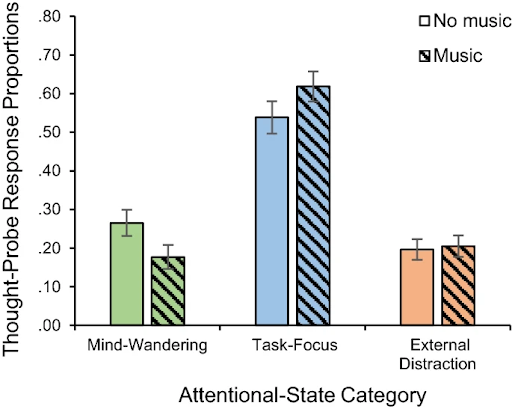
Other research found that music can motivate learning, acting as a nondistracting reward response for a lot of individuals. It’s even been linked to in-classroom behavior management. However, certain types of music, such as music containing lyrics, can have the opposite effect and cause decreased levels of concentration.
So, should schools allow music during sustained-attention tasks? As we come to understand the nuances of different learning styles and work to tailor lessons to accommodate them, some teachers may find that their students benefit from background music during certain activities.
Audiobooks
While textbooks play a fundamental and irreplaceable role in a child’s learning and development, audiobooks are a powerful supplementary tool. For reluctant or struggling readers, audiobooks can boost literacy both in and outside of the classroom.
Audiobooks help bring stories to life for those who struggle to engage with the written format. They also help readers to identify tones and moods that are difficult to decipher through text.
By integrating audiobooks into the classroom—for example, by alternating between audio and text activities or setting up dedicated listening stations—you can bridge the gap between the different learning styles in your classroom. Affiliate managers can help you find and manage suitable audiobook solutions along with a host of other e-learning apps.
Tablets
 Tablets may make a better alternative to laptops in the classroom. School-issued tablets are a more cost-effective solution than issuing a laptop for every student. They’re easier to perform localization QA testing on to ensure optimal usability, and they come with limited functions, which makes them less of a distraction.
Tablets may make a better alternative to laptops in the classroom. School-issued tablets are a more cost-effective solution than issuing a laptop for every student. They’re easier to perform localization QA testing on to ensure optimal usability, and they come with limited functions, which makes them less of a distraction.
Tablets can make lessons more interactive and engaging for students. They can write notes complete with sketches, links, pictures, etc. They can play educational games and video their science experiments. They can even practice making an E signature and learn how to create professional documents. The possibilities are plentiful.
Another huge benefit of integrating tablets into the classroom is that they help you personalize and adapt lessons for students with special needs or different learning styles.
For example, students with a visual impairment can bring up your whiteboard display on their tablets. Students with hearing impairments can record lessons. Teachers can set tablet-based tasks and monitor task progress in real time, enabling them to identify those who need extra in-classroom help without inhibiting faster learners.

Smartphones
Out of all the technologies we’ve discussed, smartphones have the worst reputation in the EdTech conversation. In the past, they’ve been dismissed as devices of distraction and subsequently banned from classrooms entirely. However, teachers are discovering that they can take the power back by utilizing smartphones as an educational or assistive learning device.
Here are some ways that smartphones are being used to facilitate learning:
- Allowing students to take pictures of in-class texts or whiteboards.
- Using QR codes to access online learning materials.
- Utilizing smartphones to support crisis communication practices.
- Making learning fun through smartphone apps.
- Introducing apps for workflow management, reminder-setting, etc.
- Personalizing learning with push and location-triggered notifications.
Final Thoughts
For modern learners, multimedia technology is integral to their learning effectiveness. It can increase engagement and concentration, accommodate individual learning styles, aid students with special learning needs, and accelerate learning, knowledge acquisition, and knowledge sharing.
For teachers, using multimedia in the classroom is a balancing act. Too little and you end up with bored, disengaged students. Too much and you risk distracting and overwhelming students. Look into a range of different multimedia technologies and digital learning ideas for inspiration, taking care to prioritize value and learning effectiveness over following trends.