With home working and remote learning on the rise, it’s an important time to consider whether you are optimizing teacher-student communication. Learning institutions, teachers, and students have all had to adapt to a changing landscape.
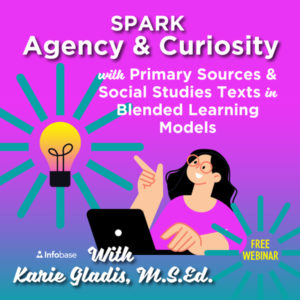 What’s great, however, is that teleconferencing, video apps, and call center solutions have enabled learning centers to provide a virtual classroom and additional online support. This isn’t new, exactly—remote teaching / virtual learning has been around for some time—but it’s becoming more widespread, with traditional in-house learning centers having to up their game.
What’s great, however, is that teleconferencing, video apps, and call center solutions have enabled learning centers to provide a virtual classroom and additional online support. This isn’t new, exactly—remote teaching / virtual learning has been around for some time—but it’s becoming more widespread, with traditional in-house learning centers having to up their game.
This surge has also been fueled by people’s desire to communicate effectively and intimately with family and friends, and businesses with colleagues and clients. In turn, this has enabled teleconferencing companies to enhance their offering and gain a foothold in the communications marketplace.
On the contrary, restricted mobility, social distancing, and a cloud of uncertainty means the education sector faces testing times. So, the all-important question: Is your education establishment optimizing its virtual classroom experience?
It’s one of the most important questions to ask right now, to help you appease prospective new-era learners. Can you afford to rest on your laurels?
There could be a number of things that are rendering your online teleconferences and video meetings ineffective. Here, we outline our top tips to help you get the most out of your virtual classroom. Remember, change isn’t always for the worse.
By the end of this article, you will have learned:
- How to optimize your virtual classroom
- How to boost teacher-student communications
- How to host a safe and secure virtual classroom
- How students and staff can benefit from call center solutions, such as a progressive dialer
Teacher-Student Communication: Types and Tools
There are two types of online communication: synchronous and asynchronous.
- Synchronous communication sees teachers and students communicate directly in a live lesson broadcast over a video conferencing app
- Asynchronous communication is non-instantaneous—like replying to an email, Tweet, or messaging service when we receive and view a message
Many digital tools and platforms offer both forms of communication. While asynchronous communication has become commonplace in the information age, synchronous has risen to prominence in 2020, with higher and further education institutions looking for a digital alternative to the traditional classroom experience.
Communication tools may include:
- Forums and online notice boards
- Blogs and online reading material
- Video conferencing tools
- Streaming media
- Emails and newsletters
- Social media
- SMS text messaging
Your academic center should be using the majority of these methods. Be sure to know which channels fit which communication purposes.
Have a Solid Teacher-Student Communications Plan
Teachers mustn’t log on to their virtual classroom and presume their viewers know what to expect from the experience. They must be clear and precise with the delivery plan.
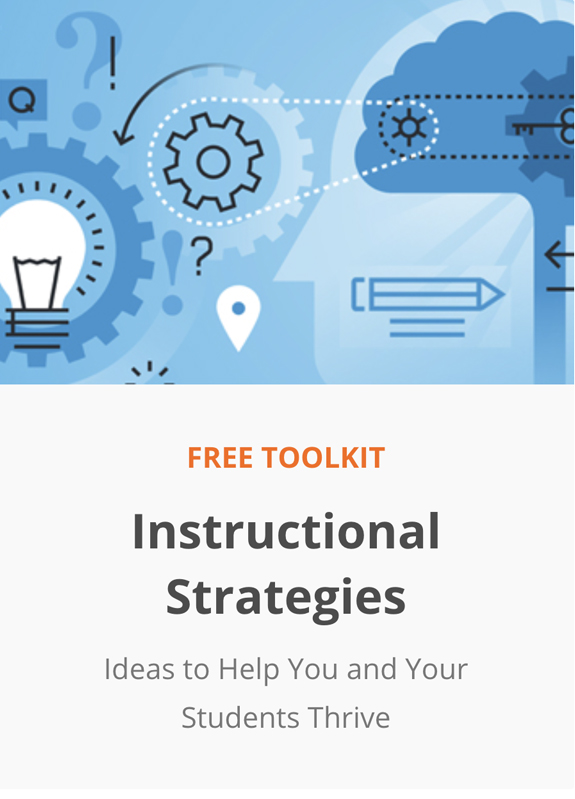 You know education is important—you wouldn’t be in the job otherwise. But it’s vital that they are knowledgeable about the teaching platform and communications strategy, not just the subject matter at hand.
You know education is important—you wouldn’t be in the job otherwise. But it’s vital that they are knowledgeable about the teaching platform and communications strategy, not just the subject matter at hand.
At the beginning of a marking period or semester, you should convey how the learning institution plans to communicate with its students and how the student can take advantage of various digital tools to aid their development.
Students have FOMO (fear of missing out). OK, most of us do. Don’t just send a couple of welcome emails and feel you’ve done your bit; be sure to keep students informed throughout their academic journey.
It’s important to convey the specific communications plan for each digital touchpoint. Know your unique channel strategy and do your homework, such as plotting how to create a newsletter that truly engages your audience.
It’s also important to communicate a precise plan for any given lesson. Set out your objectives at the start and let them know what to expect, and how they can actively participate in today’s class.
This will include—especially in your early lessons—how students can make the most of the virtual classroom portal itself, such as utilizing the chat section for in-class comments and/or a Q&A session.
Being organized is a win-win, for students and educators alike, as leveraging state-of-the-art technological solutions can also reduce stress on educators.
You Are Still Human—You’re Not a Computer!
When you deliver a class via a video conferencing call, some students may feel they’re not getting the real deal, so efforts must be made to make the experience as enjoyable, engaging, and organic as possible.
That’s where you come in, teachers. Finding the right video conferencing app is only half the battle. How you deliver the learning material and make your virtual class engaging will also determine your success.
Here are some handy tips:
 Be personable: Smile—you’re on camera! Be sure to welcome your students to the lesson, ask them how their week has been, and tap into their feelings and emotions.
Be personable: Smile—you’re on camera! Be sure to welcome your students to the lesson, ask them how their week has been, and tap into their feelings and emotions.
Be confident: Video calls will crash from time to time, and some students may experience slow Internet speeds. These obstacles are inevitable, so chill and be flexible.
Be a good listener: Online teaching isn’t about delivering your material and pressing “end chat.” Facilitate discussions between students, and always be prepared to answer questions. A Q&A session at the end of your lecture is always a smart idea, but don’t shun students if they wish to interject mid-lesson. Many virtual classroom and video conferencing apps allow students to raise their hand—or at least the virtual equivalent.
Provide feedback: Similarly, feedback is essential for an online class, but it often gets overlooked. Depending on your timetable, you may consider having a separate feedback video call after the main lecture or arrange some video one-on-ones.
Welcome other expert views: A video interview with an esteemed academic, author, or industry leader is a great way to engage your students and give them an alternative voice, but read these video interviewing tips first.
Allow Students to Communicate with Teachers and Staff Outside of the Virtual Classroom
With no walk-in student help center and most staff working remotely, schools and colleges can also benefit from call center solutions. These technologies can enable students to access teachers or staff outside of online lectures—for both academic and non-academic queries.
While an in-depth analysis is beyond the scope of this article, interactive voice response (IVR) can provide students with automated answers to their queries by giving them choices via a menu. The facility performs actions based on the answers provided by the caller through the telephone keypad or voice responses. Alternatively, skills-based routing can deliver a more personalized experience.
I know what you’re thinking: What is skills-based routing? That sounds complex. Well it isn’t. Call routing or skills-based routing can be used to match student callers to the relevant teacher or staff member with the specific skills required to address their query.
Furthermore, progressive dialer technology can also connect students to a “live” staff member who is available right now to handle their request.
Keep Your Virtual Classroom Safe and Secure
 If you don’t adhere to the platform’s security guidelines, video conferences can be vulnerable to hackers and viruses. Confidential information, company reputation, teacher-student-relations, and data protection can all be put at risk.
If you don’t adhere to the platform’s security guidelines, video conferences can be vulnerable to hackers and viruses. Confidential information, company reputation, teacher-student-relations, and data protection can all be put at risk.
It’s therefore imperative that you know how to create a secure video conferencing infrastructure, and always consult your IT team if you have concerns, but here are some useful tips:
- Restrict access: Only essential attendees should be invited

This infographic by AISG provides useful tips for video conferencing with younger students. Image source.
- Limit file sharing: When organizing a video conference, be vigilant about which files are shared between participants to limit the spread of nasty viruses.
- Swot up: Get to know the security controls of your chosen video conferencing app
- Disable screenshare: If you don’t think this is vital for the call, you may wish to turn off this facility to ensure that nothing inappropriate is accidentally broadcast
- Report suspicious activity: Your IT department may have their hands full, but security threats and breaches must be escalated immediately
Create Student Forums and Support Groups
There’s only so much one-to-one time a teacher can offer a student, so it’s important to ensure resources are available to help students answer common questions when the teacher is unavailable.
A public noticeboard, forum, or chat facility can be a welcome addition to any student portal, providing a space for students to pose questions, post answers, and float general ideas.
By providing such a space on your school’s student portal, it also offers teachers and university staff the opportunity to gauge student morale and address any concerns.
But no cloak and dagger, please—let them know it will be monitored by staff to help optimize their learning experience!
• • • • • • •
Finding the best teleconferencing solutions is vital, and there are many options out there. Do your due diligence, and be flexible. While learning centers would rather roll out a consistent virtual classroom experience across the whole institution, some classes may have unique requirements—there isn’t necessarily a one-size-fits-all solution.
There are also a wealth of research databases, streaming collections, and digital resources for schools, universities, and colleges available to supplement your offering.
But whatever you decide on, be sure to:
- Communicate effectively and personably with your students
- Execute a carefully devised communications plan
- Take security risks seriously and escalate immediately
- Respect the unique qualities of channels and virtual classrooms
- Use multiple digital touchpoints to reach your students
- Constantly evaluate, be flexible, and don’t be afraid of change
See also:
- Gamification: How Online Educational Games Keep Students Engaged in Virtual Learning
- Teaching Remotely? Exploring Creative Ways and Resources to Support Online Learning
- Beyond Discussion Boards: Applying Interactive Tools and Assignments for Learning
- Hawaiian Middle School Leverages Streaming Media for Personalized Instruction and Highly Productive, Self-Directed Learning: Case Study




