Database Instruction 101: Taking Students Beyond Google

I can’t tell you how many times I have taught a lesson to a class about using particular databases for an assignment, and while I’m walking around helping students individually after whole-class instruction, I realize that they’ve just opened a Google tab instead of using the database.
It’s not exactly their own fault. Google is an ingrained part of their information environment, and typically it works best for them for their everyday information needs.
Instead of banging my head against the wall (tempting, but unproductive), I’ve attempted to redesign learning experiences for students to more directly experience the benefits databases offer rather than create a fruitless showdown between Google and databases (and, by extension, me vs. my students).
Understanding Information Searching
Like many other librarians, I found it illuminating when I first studied Kuhlthau’s Information Search Process (1991) in graduate school. I have shared it with students and teachers during some research projects. What’s the value in sharing? Because it is based on direct observations of student behavior and takes into account the role that emotions play in learning, it guides teachers and librarians to provide interventions at specific points during the research process (Kuhlthau, 2012). Remember when I said I felt like banging my head against the wall?
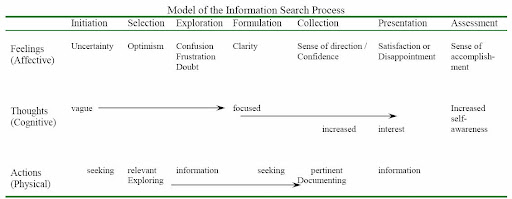
Kuhlthau found that many students struggled with the exploration phase, which won’t surprise any teachers or librarians who have helped students with information searches (Thomas, 50). Two main problems contributing to this particular struggle are impatience and a lack of necessary time for reflecting and modifying information searches (Thomas, 50). In this context, it is easy to understand why Google is appealing.
Keyword Exploration Log
It’s difficult to confront impatience and a lack of necessary time. However, allow yourself to consider the benefits of asking students to slow down and giving them the time to do so.
Several years ago, I was considering ways to make thinking visible while teaching students how to conduct effective searches in databases when I read the article “Doubling Up: Authentic Vocabulary Development through the Inquiry Process” by Leslie Maniotes and Anita Cellucci in the February 2017 issue of Teacher Librarian. Maniotes and Cellucci describe how they developed and implemented the vocabulary log called “Using Keywords for Effective Searching” in order to strengthen students’ information search skills as well as vocabulary development.
When I implemented their idea with a high school Speech class, I called it a keyword inquiry log. Their chart included columns to note the date, keywords used for a search, and notes. I utilized similar columns, adding “Where did you search for information?” to differentiate search engines from databases, and separated results from reflections on the effectiveness of the search.
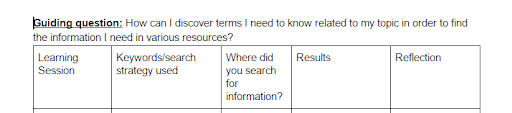
Did they want to slow down and document each search they attempted? Absolutely not. But after two class periods of working on this activity, many students told me how much they learned about using a variety of search strategies (e.g. truncation, limited domain, more specific keywords) and how much this chart ended up helping them find specific information they needed. It helped them document their progress so they could imitate similar strategies the next time, and it helped them understand how to better utilize databases.
Research Questions and Keywords
Not knowing exactly what you’re looking for can make anyone feel uneasy. Yet that’s exactly how we all start an information search process, changing our searches as we explore until we decide on a focus.
Teaching students to create research questions is an inquiry-based teaching strategy. I have firsthand experience to illustrate the effectiveness of this approach. When I taught AP English Language and Composition, students completed an in-depth argumentative research paper on a topic of their choice related to the First Amendment. After reviewing the assignment, students would often ask me, “Okay, so what am I supposed to be doing in this paper?” I had better success by explaining that the paper is an “answer” to their research question (instead of a topic).
Students can practice selecting keywords from their research questions to type into subject-specific databases, making entries in the keyword inquiry log after each search. They will be able to contrast the results after using various search strategies and keywords, which will help them pinpoint an area of focus. They will also, as Maniotes and Celluci sought, learn academic vocabulary along the way from the search term features in the databases.
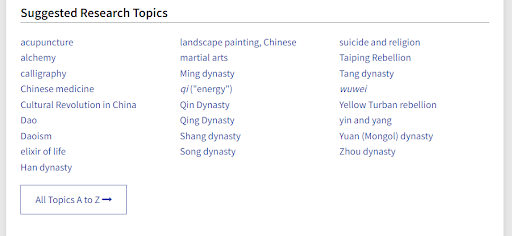
Pretend you asked students to identify major world religions. They could open, for example, Infobase’s World Religions database. Say they click on Daoism; they can scroll to the bottom to peruse the list of suggested research topics. This action exposes students to new topics and vocabulary, helping guide them to additional research topics instead of simply giving students a list in a more passive setting. They might make selections based on their own natural curiosities and interests, being more motivated to explore and to learn. Furthermore, Infobase provides links to primary sources, a glossary of key terms, an image gallery, and more, all in one place. Students can contrast reference or background articles with primary sources, practice visual and media literacy skills, and more.
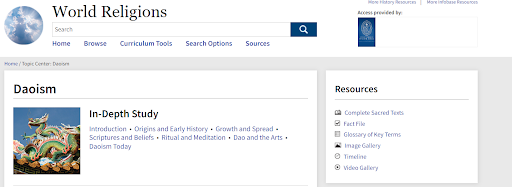
How to Think About Thinking About Information
Try an activity to help students visualize various possibilities of information sources. I adapted an activity first shared from teacher librarian Cathy Jo Nelson at Dorman High School in Spartanburg, SC. I establish at least four “corners” for various information sources: books, people, databases, and Google. Then I show different information contexts on the board and ask students to move to the information source they would use to meet that information need. We discuss their choices, and sometimes students choose to move during the conversation. They often discover there is more than one possibility.
As an extension, provide sample information needs and ask students to determine if a Google search or accessing a database would provide more relevant and credible information. I like to utilize Infobase’s Bloom’s Literature database during this activity, particularly if the students haven’t been exposed to literary criticism.
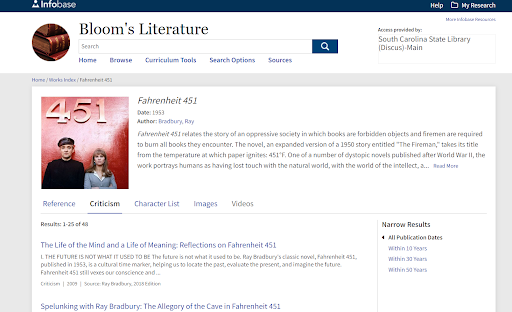
Students can discuss the difference between the reference and criticism resources, then search Google for similar information and contrast the results.
Short and Frequent
Students will be able to retain knowledge and build upon previously learned skills if we provide them with more frequent, low-stakes opportunities to engage in research, particularly using databases. If we wait until a huge project is being assigned, and that only happens once per school year, emotions will run high and students will not have been given enough practice time to perform well and to improve.
A biology teacher at my school utilizes Infobase’s Today’s Science database for students to follow science issues in the news. This database gives students multiple ways to explore science from a non-textbook style perspective, allowing the teacher to embed information literacy skills into the science curriculum and to provide a real-world context for content area learning.
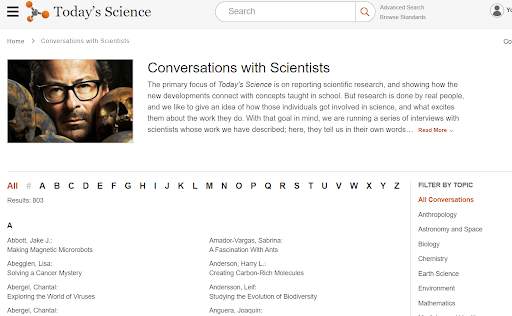
Students can click on “Conversations with Scientists” to explore current scientists and topics. They can also search by topics, watch video news briefs, and analyze editorial cartoons. Interacting frequently with this database in the context of a smaller learning task will allow students to learn its effectiveness and usefulness instead of feeling overwhelmed and impatient. Furthermore, this type of activity allows students to explore their own interests and to learn specific information literacy skills at the exact point when they are needed, which research shows will lead to learning gains (Thomas, 80). In this example, students can also learn about science journalists, incorporating news literacy into the content area, and share with each other throughout the school year as they follow their chosen scientist and topic.
As these examples illustrate, information literacy is not merely about online searching or evaluating websites. The goal of developing information literacy skills in students is not merely to fulfill a checklist of behaviors that students should exhibit. Rather, information literacy encompasses an entire mindset of discovering, meeting, and sharing information needs. Embedding instruction “helps students transfer their knowledge to a wide range of information-seeking situations” (Kuhlthau, et al., 2015, p. 69). We need to embrace the value of focusing more intentionally on the information search process and strive to make the information search process more meaningful in order to support lifelong learning skills.
References
Gregory, Jamie. (2018). The Keyword Inquiry Log: Documenting progress of information searches. Teacher Librarian, 45(3), 29-33.
Kuhlthau, Carol C., Leslie K. Maniotes, and Ann K. Caspari. (2015). Guided Inquiry: Learning in the 21st Century. Libraries Unlimited.
Kuhlthau, Carol C., Leslie K. Maniotes, and Ann K. Caspari. (2012). Guided Inquiry Design: A framework for inquiry in your school. Libraries Unlimited.
Maniotes, Leslie and Anita Cellucci. (2017). Doubling Up: Authentic vocabulary development through the inquiry process. Teacher Librarian, 44(3), 16-20.
Thomas, Nancy Pickering, Sherry R. Crow, Judy A. Henning, and Jean Donham. (2020). Information Literacy and Information Skills Instruction: New Directions for School Libraries. (4th ed.). Libraries Unlimited.