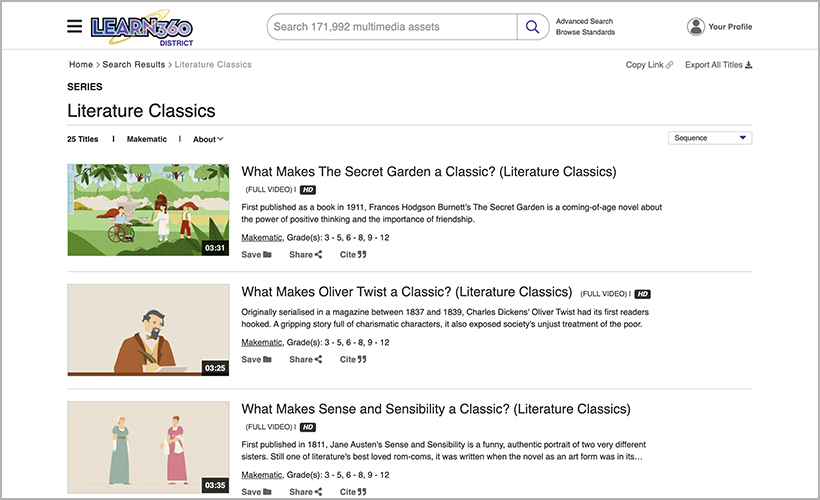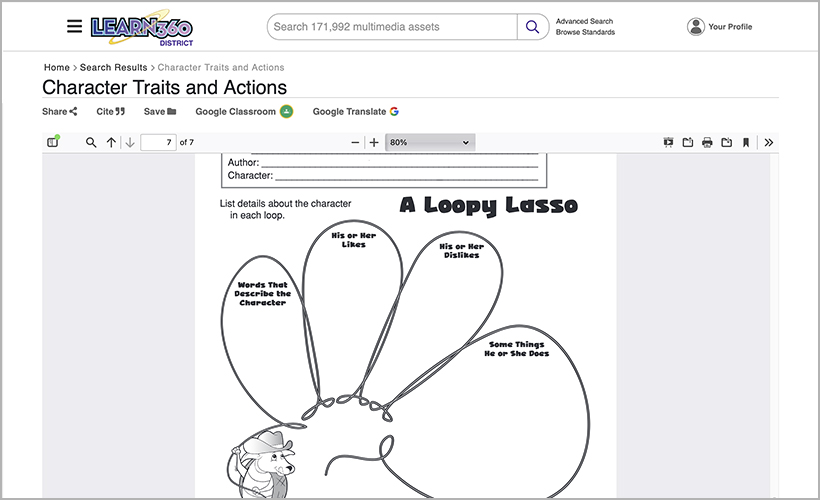10 Ideas to Celebrate School Library Month

School libraries and librarians play a crucial role in the education of children and teens, from instructing how to research, to providing a location for book clubs and makerspaces, to offering access to a wide variety of media resources (not just books!), including materials for both student research and for educators to use in classes and as part of their curricula. It’s no secret that school libraries improve students’ academic performance, and School Library Month is a great time to remind students, parents, and faculty of the myriad wonderful things they can find there. We’ve put together a list of ten things school librarians and media specialists can do this School Library Month to encourage patrons to “check out” the library.
“The Masked Reader”
Select four or five teachers, librarians, or students to make videos of themselves reading a poem while obscuring their identity in a fun way; they can wear masks or funny costumes, speak in weird voices, use a funny camera filter, or anything else they’d like. (For ideas on poems they can recite, check out Circle Time for Spring [Item #211648] on Learn360.) Upload the videos to Learn360, which features a custom content upload option that can be used for activities just like this one. Once a week, at the beginning of the school day, announce clues about the day’s reader. When the school day ends, have the students watch that reader’s video and vote on who they think the masked reader is.

Send Newsletters
Send out a newsletter highlighting events and new content you have at the library, and not just to students—parents and school staff would benefit from a newsletter update as well, as many of them are unlikely to know what’s new at the library unless they wander in. You can use the newsletter to highlight new and the most checked out books as well as any new content that’s available in online resources like Learn360. (Learn360 subscribers receive an email with a link to the most recently added titles every month, making it easy to find and highlight new favorites. Users can also select “Only show recently added videos (Last 30 days)” in Advanced Search to bring up the most recently added titles.)
Book “Tasting”
Host a “book tasting,” allowing students to sample different books before reading them to introduce them to new books and to encourage them to read more. Book tasting can be online, too—have students check out some of the literature-related content on Learn360, including the Literature Classics series from Makematic (Item #285508), which offers brief summaries and histories of classic novels including Charles Dickens’ Oliver Twist and A Christmas Carol, Jane Austen’s Sense and Sensibility, Mary Shelley’s Frankenstein, Shakespeare’s The Tempest, and more. Younger students can also find animated storybooks from Vooks for book tasting, many of which come with lesson plans for educators. And check out Learn360’s Storybooks Topic Center for more storybook ideas for book tasting.
Book Character Day
Challenge students to dress up as their favorite book character (or character from a video on Learn360). Encourage teachers to pair classes up to read books together or bring students on a field trip to the library in costume! To help your students get into their roles, have them perform some of the activities you can find in Character Traits and Actions (Learn360 Item #211100).
Book Trailers
You’ve heard of movie trailers, but have you heard of book trailers? Like a movie trailer, book trailers are short videos that highlight the best parts of the book but leave an open ending that can only be filled by reading it. Create book trailers for any books you wish to highlight and then upload them to Learn360.
Throw a Staff Party
Host a staff party with displays, snacks, raffles, slideshows, and other fun stuff to highlight the content and services educators can find at the library to encourage them to use it more often and point students toward it. Offer them a tour of the library and its resources, including digital ones like Learn360. Subscribers can show off Learn360’s user-friendly, educator-designed platform and its wealth of videos, interactives, printables, audio content, and other media, perfect for lesson planning and student research.
Name That Library Cart: Put It to a Vote
Challenge your students to think of pun-filled names for the library carts and shelves around the library—Shelf Silverstein, Carti B, Kartniss Everdeen, Dolly Carton, etc. Then, hold a vote to decide on the different names. Not only is this a fun way to teach young people about the library, but the voting process is an opportunity to discuss how elections work.
Pass the Parcel
Put together a playlist of Learn360 titles that discuss or highlight one of your favorite books, then pay a visit to a classroom and share that favorite book with the students (feel free to work with the teacher beforehand to pick the list of titles). Wrap the book in layers of wrapping paper, and play music as you pass the book around. When the music stops, whoever is holding the book must unwrap a layer. Let the student who removes the final layer from the book choose a Learn360 title from the playlist you put together for the class to watch.
A Visit from an Author
If your budget allows, have a popular or local author visit the library to talk about their latest book and answer any questions from the audience. Even students who are reluctant readers may be interested in listening to what the special guest has to say—and it might inspire them to read their books! If you have permission from the author to do so, record the event to upload to Learn360 or the library’s website afterward.
Library Scavenger Hunt
Holding a library scavenger hunt is a great way to get students to explore the library and all it has to offer. Put together a worksheet of questions that can only be answered with the library’s resources or by looking around the library, such as “Find a graphic novel with an author whose name starts with A” or “How many atlases are in the library’s reference section?” Set a time by which the hunt must be completed. Once the scavenger hunt is done, gather the worksheets and check the answers; feel free to bring out snacks and play music while the students wait. Optionally, you may give a small reward to the team that wins, like bookmarks (Learn360 Item #211121) or certificates.
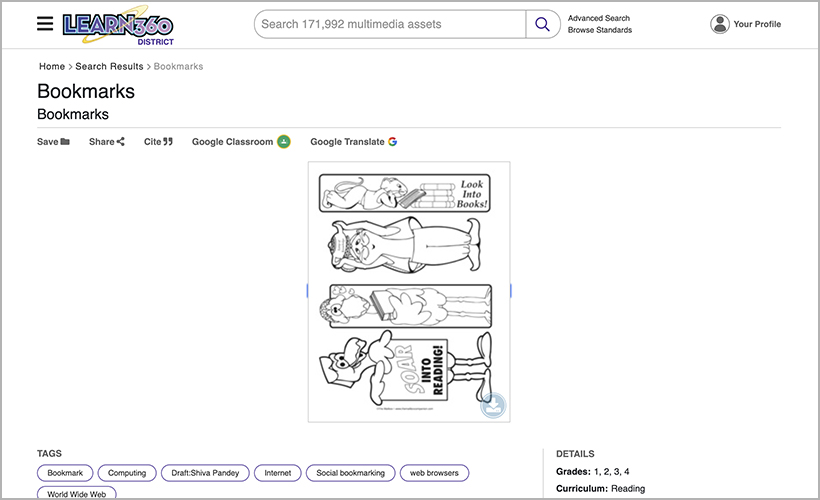
Although many scavenger hunts in libraries focus on print media, you can certainly expand the hunt to include your online resources, including Learn360 and many other Infobase products. Here are some trivia questions to get you started.
BONUS IDEA: AI Prompt Writing Session
Looking for something a little more high tech? How about teaching an AI prompt writing exercise at your school library? It’s a great way to introduce this important technology to students while teaching them how to use it in ethical and responsible ways.
For this project, you’ll need to use a program that is both approved by your school’s district and that allows you to control how the chatbot interacts with students. Have students create a prompt for the AI asking for a statement related to a topic discussed in class, but, instead of having the chatbot provide a statement in response, have it offer the students advice on how to improve their prompt so they can try again.
For advice on how to write an AI prompt that you can use to enhance and expand this exercise, turn to Infobase’s new Artificial Intelligence (AI) Streaming Video Collection, where you can find videos from respected partners and experts on the topic. This collection is available as a standalone package, or easily integrated with any Classroom Video On Demand or Learn360 collections.
Here are two titles from the AI Streaming Video Collection that can help:
- Prompting Tips, Part 1: Effective Prompt Writing, “Ask and Adjust” Method, and More (Nicole Hennig, Item #295690): Covers the “six C’s” of effective prompt writing: clarity, context, cases, chunking, composition, creativity. Explains why it’s important to keep conversing (“ask and adjust”) rather than settling for the first answer, why models can’t count words, what tokens are, and more.
- AI Fluency: Intro to Prompts series (Bigger Brains, Item #296206): Get strategies for crafting clear and effective prompts, common prompting techniques, and best practices for AI prompting. You’ll learn how to use role play, prompt chaining, and clarifying questions to improve your results. You’ll also learn how to look for and avoid issues stemming from hallucinations and biases. A strong understanding of generative AI’s capabilities and limitations will equip you to use this powerful tool effectively.
Sources:
“8 Ideas for School Library Month and National Library Week.” Staying Cool in the Library (blog). April 4, 2023. https://www.stayingcoolinthelibrary.us/8-ideas-for-school-library-month-and-national-library-week/
Bogan, Kelsey. “Preparing for School Library Month!” Don’t Shush Me: Adventures of a High School Librarian. March 9, 2019. https://dontyoushushme.com/2019/03/09/preparing-for-school-library-month/
Saber, Arielle. “Explore NYPL After School: Library Scavenger Hunts.” NYPL Blog. New York Public Library. January 11, 2024. https://www.nypl.org/blog/2024/01/11/explore-nypl-after-school-library-scavenger-hunts
Library Scavenger Hunt. James A. Garfield Senior High School. Accessed March 12, 2024. https://www.garfieldhs.org/apps/news/article/48294
Ofgang, Erik. “AI Prompt Writing for Middle School English.” Tech & Learning. February 10, 2025. https://www.techlearning.com/how-to/ai-prompt-writing-for-middle-school-english
What is Learn360?
Learn360 is a K–12 multimedia solution that features over 144,000 assets, including curated videos, along with educator guides and tools that help students build essential research skills, strengthen critical thinking, and foster lifelong digital discernment habits.